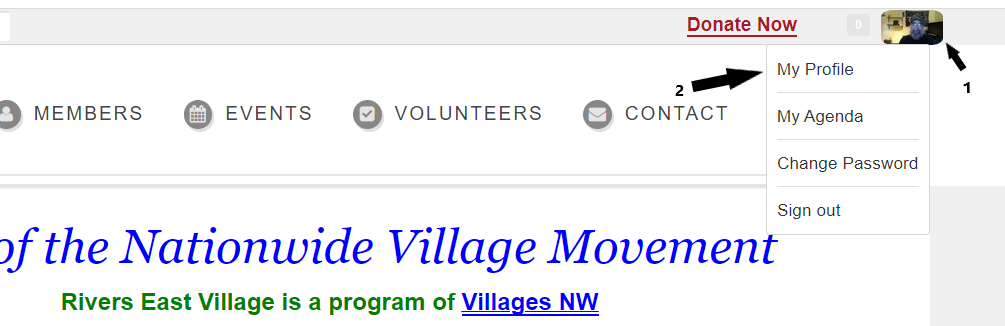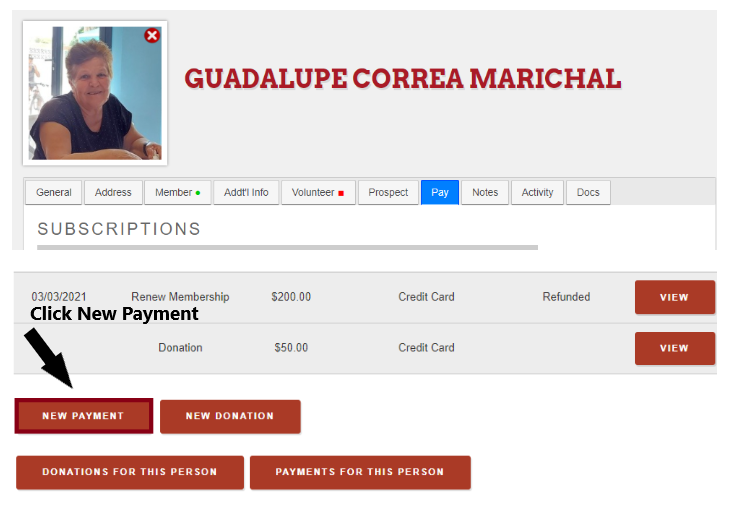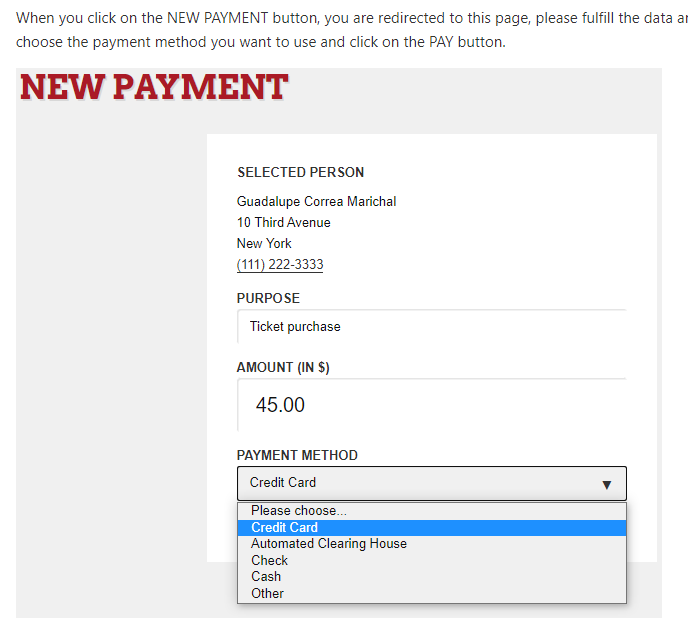How to make a Membership payment
- Login to Rivers East Village's website
- In the upper-right corner, click on your photo (or letter) and select your Profile
3. On the new page that loads, click on New Payment
4. On the page that loads select your payment type, and follow the prompts